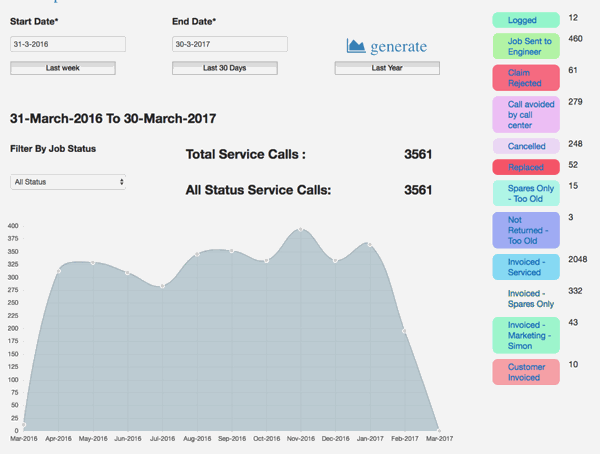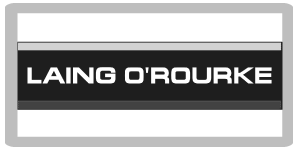- fast and easy to learn and use
- low cost
- no extra costs for additional users or computers in use
- no special hardware required
- fast search to find customers
- web portal available for subcontractors to complete work details online
- designed to make service call handling more efficient
- modular, only use what you want or need
- full advanced reporting module available
- job communications before payment approval
- send calls direct to other rapport users
- get information in real time from other rapport users
- email jobs and information without any other software, straight from the job page
- control the information you want to send to subcontractors
- can be customised to suit your needs
- uplifts module
- out of warranty call handling
- call timers
- remote support through Teamviewer, Google and Skype
Modular Scalability
One of the ways by which we made Rapport so fast and responsive was that we removed all the things that are not required for LDA servicing.
That means that the base Rapport is intended to do one thing, record and deal with service calls.
You can add additional functionality as you need it such as interfacing with stock control, soft service, reporting, web portal etc and simply not install the things you do not meaning that system resources are not being eaten up by things that you may well not need or want.
Just tailor the installation to suit your business needs.
Using elements in a modular way also controls costs as, you do not need to pay for things that you may not want or, will never use so it is a benefit in more than one way.
Thinking on software this way allows us to tailor it to suit almost any task needed, we can open up APIs to allow it to communicate with other systems, anywhere in the world. Allow it to talk to stock systems. Receive data from other systems and so on.
We can even build bespoke modules just to suit your particular needs.
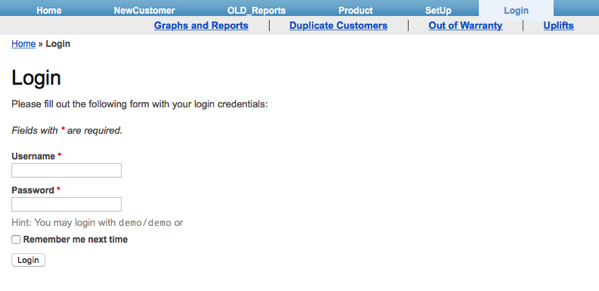
Soft Service
This was extremely important to us and it took us a while to implement and get right for our industry. This is feature and model that we love.
As anyone running a service centre will be aware, being able to solve customer issues over the phone and negating the need for a technician’s visit is a win-win-win situation.
The customer doesn’t have the hassle of waiting for a service visit and often sees this as a huge positive and gives a professional impression of your business to your customer.
Your company saves the needless waste and cost of a service call let alone the administration dealing with it.
The repairer then doesn’t have to deal with making a service visit that was not required and, often saving the need to get into an argument over who is to pay of that visit!
It also trains and helps call handling staff as you go to help your customers quickly and efficiently as well as confirming that the right questions were asked during the call.
With up to as much as 85% of service requests in the first six months of ownership being spurious, this can represent a massive saving to your business.
How we do this is to prompt call staff to ask certain questions in a bid to weed out user errors, installation errors and general user maintenance or misunderstandings that are the most common to be found on most product groups.
Beyond this we are developing the ability to do this down to specific model level so that it can be tailored to specific needs even down to a single model number if you have a need to do so.
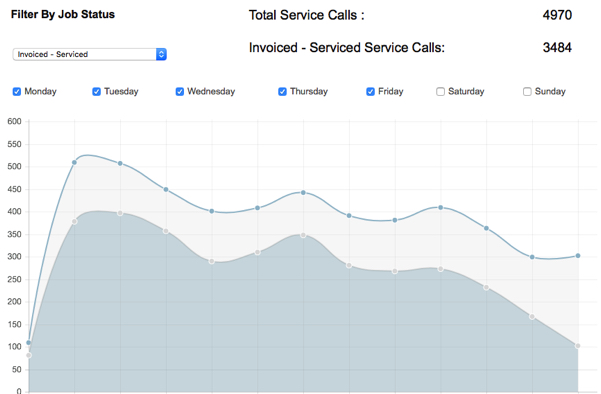
Receiving Information
Most people involved in running a service operation will be all too aware of the difficulty of getting information back from field service technicians.
Like all, we faced the same problem.
This is in large part why Rapport is free for repairers as, the information from the local repairer’s system can be sent back to you in realtime. Of course security for the repair company means that you will only see information on calls that you are supposed to as all contracts are segregated from each other.
This saves the repairer administration time, saves you administration time and just speeds the whole process up tremendously when used.
Further to that however is the mobile application when used by field technicians which will update the repairer system and, then in turn yours, in realtime as events happen with a service call. Often by the time the customer calls you, even as the technician just left the customer, you have the information updated on your system.
Neither you nor the technician or even the repair company needs to do a thing to ensure that happens once set up initially.
Of course for repairers that work with you to be able to use the same system is free to them.
No web portal required, no logins… it just happens, fast.
Some companies however prefer a more traditional fully secured web portal and, early in 2016 this will also be available for all Rapport installations, including for repair companies to use internally.
The web portal design has up to three levels of user authentication, one step beyond even global titans such as Apple or Google but a minimum of a two factor authentication as, your data has to be secured as best possible at all times. This also allows you greater control over security.
Timers
From November 2016 we introduced timers to calls on the desktop/web versions of rapport and we are testing this on the mobile app as well.
The reason for adding a timer is so that you can see how long your spend in a job on mobile as many industries charge by the time spent on site.
For the jobs however, a timer running and the time spent on the call administrating it is hugely valuable data for many users that allows them to better see and understand how much time is spent administrating work for each client by job type, product and so on.
This allows rapport users to see what clients take up more admin time, what it might be costing them and to review their charges accordingly.
With the timer built into the app a record is kept of the time spent in a service call or job allowing accurate charges to be made and, also to determine if the level of charging is correct for particular activities.