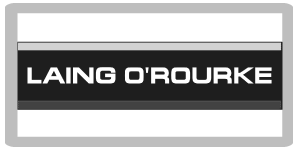Security is as much about keeping your data secure not only from outside intrusion but also from internal threats, such as hard drive failures and so on. Having dealt with customer and service databases for many years we understand that this information is the life and soul of your business. We need to protect it and, you need to protect it too.
We also have to protect your customers data and ensure that it is not available to unauthorised access.
![]()
For this there are several things that we would point out.
What We Can See
In short, nothing.
Currently rapport sends back absolutely no information to us at all. We cannot access and have no means to see any of the data on your rapport installation.
We do not even know how many people are actually using the system in total presently.
If and when we do need to collect any data we will inform you and ask for your consent to collect data but, unless it is contract specific for a commercial client (which is an arrangement between you and the client) we will not collect data on you, your settings or your customers.
Even on the live call system, we cannot see and do not collect the transmitted data. This is because, in our opinion, this data belongs to you and your client and is not ours, we have no right to access it and we respect the privacy of you, your customers and clients very highly.
Therefore, we elect to have no access to that data. We will never do so.
Data Security
As all the records of your customers are stored in your local database and cannot be accessed by us or anyone else so, please ensure that you backup your data regularly as it cannot be recovered by us remotely.
We would urge that you follow the IT mantra of backup, backup and backup your data.
The backup files generated by rapport are usually small zipped files with only the raw data in them and these tend to be quite small. Even in excess of 6000 service calls will only produce a file of around 50Mb in size, so it's easy to do, quick and doesn't take up a lot of space meaning it can be backed up to a cloud based location, a local drive or even a USB thumb drive.
Of course being Mac fans we can't help but point out that if you run rapport on a Mac with a Time Machine drive then your data is backed up every hour automatically.